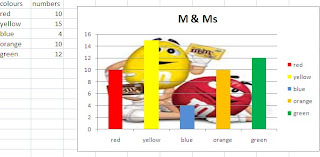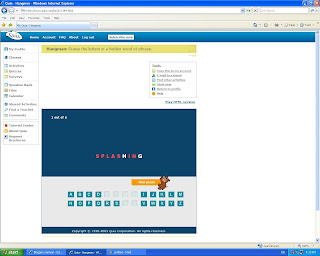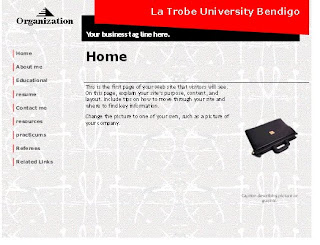This week’s lecture looked at a whole range of animation websites. These animations were fun to watch and I quite enjoyed the lecture. However I think some of the animation website take up too much time in the class room and a student might run the risk on not really learning much from these if this is not coordinated correctly by the teacher. There seems to be a lot of emphasis here placed on developing visual education through the topic of animations. This is great considering that most schools tend to be reliant on print based classrooms.
In the work shop we were pretty much zooming through a whole lot of websites. By the end few followed what was happening and went on to do their own thing, by playing wit certain sites they liked. The idea here was to show us a whole range sites on the net which we can use in our classes. We started the workshop by looking at the following sites
Dvolver
Devolver (or Dfilm) is a site that helps you create short movies. This website might not be suitable for children as the characters and scenarios can be a bit provocative. However it was done just for fun.
<<object type="application/x-shockwave-flash" allowScriptAccess="never" allowNetworking="internal" height="285" width="381" align="middle" data="http://s3.amazonaws.com/dv_assets/plot_template_lang3.swf?movie_id=448188"><param name="allowScriptAccess" value="never" /><param name="allowNetworking" value="internal" /><param name="wmode" value="transparent" /><param name="movie" value="http://s3.amazonaws.com/dv_assets/plot_template_lang3.swf?movie_id=448188" /><param name="quality" value="high" /></object>
>
Build Your Wild Self
The next task involved making a picture of ourselves. http://www.buildyourwildself.com/
This is a good site for children to develop their own characters . Once you’re done the site will provide a break down of all the wild characteristics about you and what they are used for. For example my wild butterfly had polar bear ears because it gets cold in the arctic and that why they are covered in fur.
Zimmer Twins
htttp://www.zimmertwins.com/movie/create
The Zimmer twins also allow you develop your own movie using the twin’s characters in the movie clips. It gives you various action movements, talk bubles and clips. This is great for kids because it can allow them to build up scenarios for example about bullying. In my case I made the movie where the cat talks to one of the twins but the other twin does not believe him and ridicules him.
Reasonably clever
This is another site that lets you create your own character from the “Mini Mizer” tabs. Your character can have a variety of hair, facial, body variation. Have a look at my little minimize figure below. Cute isn’t she?
Sketch Swap
This is very addictive site that lets you create a drawing (using your mouse) and you submit in exchange for a random sketch that is a reply to your sketch. However I personally will not use this site in my classroom as you have no control over it as a teacher and you don’t know what you might get back. It could be inappropriate material for you children. It is important to keep in the back of minds that their might be some hidden dangers associated with some of these site like this one.
Sumdog
This interactive website features a collection of math games to improve numeracy for a variety of topics. This is a great way of engaging children in Mathematics. After a brief introduction to a topic in Math, have students start playing a game. The competitive nature of these games keeps students interested throughout. Sumdog is ideal to use for unsupervised work at home. I chose to play the game street racer where you have to select which number is larger or smaller really quickly. Getting the right answer makes the car move faster. While this particular game had limited value in use it does improve the reaction time of the child and you can choose various levels.
Zip Tales
http://www.ziptales.com.au/
Ziptales for children who are reading very well . it has hundreds of books beutifullly illustrated and after reading a book it sets kids tests. You can read a story to kids
Then the heading of that story they have to write a paragraph story. Then they have to move from their desk and swap with another student and continue their story with another paragraph. This is a fun way to get kids to write quickly. This is agreat site as it will encourage reluctant writers to write .
Childrens stories are then professionally illustrated and sent to them. Even though this site has been set up for the good readers and writers you can still use it to catch reluctant writers in class, especially with young boys.
We couldn’t play around as we had prescribe online but greg showed us examples.
http://www.sumdog.com/
here are various games you can play
http://www.sketchswap.com/
return photo
http://www.reasonablyclever.com/
htttp://www.zimmertwins.com/movie/create
http://www.buildyourwildself.com/
<object type="application/x-shockwave-flash" allowScriptAccess="never" allowNetworking="internal" height="285" width="381" align="middle"
(above is movie maker)