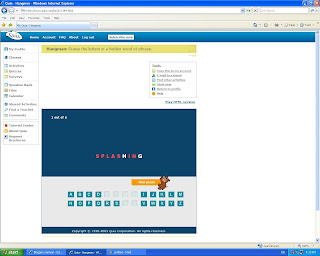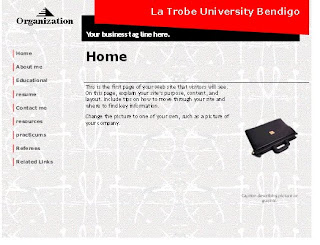This weeks lecture brought to my attention a very important issue, which is now widespread in schools, cyber bullying. Cyber bullying is not some insignificant problem experienced by a few. Cyber bullying is widespread and while students are aware of it, they are unconcerned with the consequences. What surprised me the most was the extent of the various digital abuse present (emails, chat rooms, discussion groups, instant messaging, video and web pages). I believe it is important that we as teachers educate students on the risks involved with online communities just as a normal community.
We need to teach students to behave responsibly and act safely online not just for themselves but others. I definitely agree with Greg about the need to run sessions with children about safety online, by introducing them to educational websites like cyber smart(http://www.cybersmart.gov.au/). Websites like cybersmart provide activities, resource and practicle advice to help young kids; teens and parents enjoy the online world safely. At the same time it provides training and resources for schools and educators in battling cyber bullying. In the lecture, we were also able to view a real life experience of a student who was a victim of cyber bullying as a result of divulging personal information to her friend. As teachers we should always be mindful to educate our students of the need to protect their privacy and that of others.
This week’s workshop activity looked at investigating a design to make a frog jump using all the materials given. It was engaging and in a classroom situation you would get the kids to demonstrate how they got their frogs to jump. This activity also introduces children to a certain procedural work where they need to investigate, design, produce and evaluate. When we shared in the classroom, how each team got their frog to jump, we discovered about 8ways of making the frog to jump. When you fold the card board it extends the energy which is what you can try to get children to think about. Children in the classroom would then design a poster explaining all the stages they went through in order to get the making of the jumping frog. This particular exercise could be very much like a science unit. By getting children to apply the ID/P/AE process, which stands for investigate, design, produce, analyse and evaluate, as teacher we are encouraging a higher level of thinking in our students. This is a great way to share ideas and teach students analytical and problem solving skills.
We need to teach students to behave responsibly and act safely online not just for themselves but others. I definitely agree with Greg about the need to run sessions with children about safety online, by introducing them to educational websites like cyber smart(http://www.cybersmart.gov.au/). Websites like cybersmart provide activities, resource and practicle advice to help young kids; teens and parents enjoy the online world safely. At the same time it provides training and resources for schools and educators in battling cyber bullying. In the lecture, we were also able to view a real life experience of a student who was a victim of cyber bullying as a result of divulging personal information to her friend. As teachers we should always be mindful to educate our students of the need to protect their privacy and that of others.
This week’s workshop activity looked at investigating a design to make a frog jump using all the materials given. It was engaging and in a classroom situation you would get the kids to demonstrate how they got their frogs to jump. This activity also introduces children to a certain procedural work where they need to investigate, design, produce and evaluate. When we shared in the classroom, how each team got their frog to jump, we discovered about 8ways of making the frog to jump. When you fold the card board it extends the energy which is what you can try to get children to think about. Children in the classroom would then design a poster explaining all the stages they went through in order to get the making of the jumping frog. This particular exercise could be very much like a science unit. By getting children to apply the ID/P/AE process, which stands for investigate, design, produce, analyse and evaluate, as teacher we are encouraging a higher level of thinking in our students. This is a great way to share ideas and teach students analytical and problem solving skills.
I found this workshop to be quite enjoyable as we had a chance to work in groups and share ideas. I can easily see how this can be applied in my own classroom where I can get young students to actively work together. The work shop also introduced us the QUIA games website www.quia.com/web which allow students to create their own games and quizzes and WebPages. It also allows students to share the activities with anyone they want. Students can go home and get their parents to try their activities. This program was very engaging and easy to use. I have attached two samples of the quiz activities which I created using the Qui program, one is the hangman and the second one is jumbled words (enjoy).
http://www.quia.com/jw/388948.html jumbled words
http://www.quia.com/hm/671344.html hangman