WEEK 2 – e-Portfolio and Creating a Brochure
This week we looked at building a brochure using Ms Publisher. The lecture was quite engaging and visual. The creation of presentation materials for publication is made much simpler through the use of MS Publisher. This program can be used effectively in classrooms, as it can allow you to create flyers, booklets, pamphlets (which we produced in the workshop), posters and variety other publication materials. For example students can use it to do a procedural text for how does a torch work. In English we can apply the brochure format and get students to do one about them at the beginning of the year. Ms Publisher has a library of preformatted backdrops that anyone can use. One example would be what I used as the template for my e-Portfolio. This program is a lot of fun and provides user with more freedom for editing, transferring and placement of objects within a single document. It is however important to keep in the back of our mind that we must utilise and manage time effectively with this program. For example we need to be specific about what we want from children and only provide them with certain websites they can work from.
This week we also learned how to create an e-Portfolio, which wasn’t that complex in setting up, but was time consuming when trying to make visually appealing. The lecturer put into context the benefits of an e-Portfolio and how it might be the final factor into impressing a panel when been shortlisted. While setting up the visual side of things wasn’t complex deciding what to put into your e-portfolio could make all the difference. I find the idea of having a portfolio for each child very helpful because it provides parents and teachers with an overview of each child’s learning and progress.
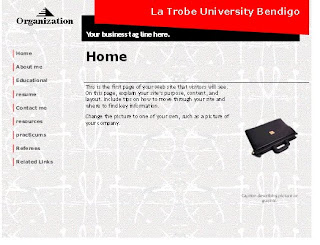


No comments:
Post a Comment
Note: Only a member of this blog may post a comment.